Click and Save Text: A Chrome Add-on for Easy Text Saving
Click and Save Text is a Chrome add-on developed by vkdnjdldnjsw. This free add-on falls under the category of Browsers and specifically the subcategory of Add-ons & Tools. With Click and Save Text, users can easily save text from internet pages as text files.
Using this add-on is straightforward. First, activate the add-on by clicking the deactivated button or using the provided shortcut. Once activated, simply click on the text you want to save and type the desired text file title. If the "click title" option is turned on, make sure to click the text before clicking the content.
For users who prefer keyboard shortcuts, Click and Save Text offers a couple of useful shortcuts. To save the text as a text file, users can use "command + q" on Mac or "ctrl + q" on other platforms. To toggle the "click title" option, users can use "command + shift + q" on Mac or "ctrl + shift + q" on other platforms.
One notable option available in Click and Save Text is the ability to enable the "click title" feature. This option allows users to save the text they clicked as the file title, making the saving process even more convenient.




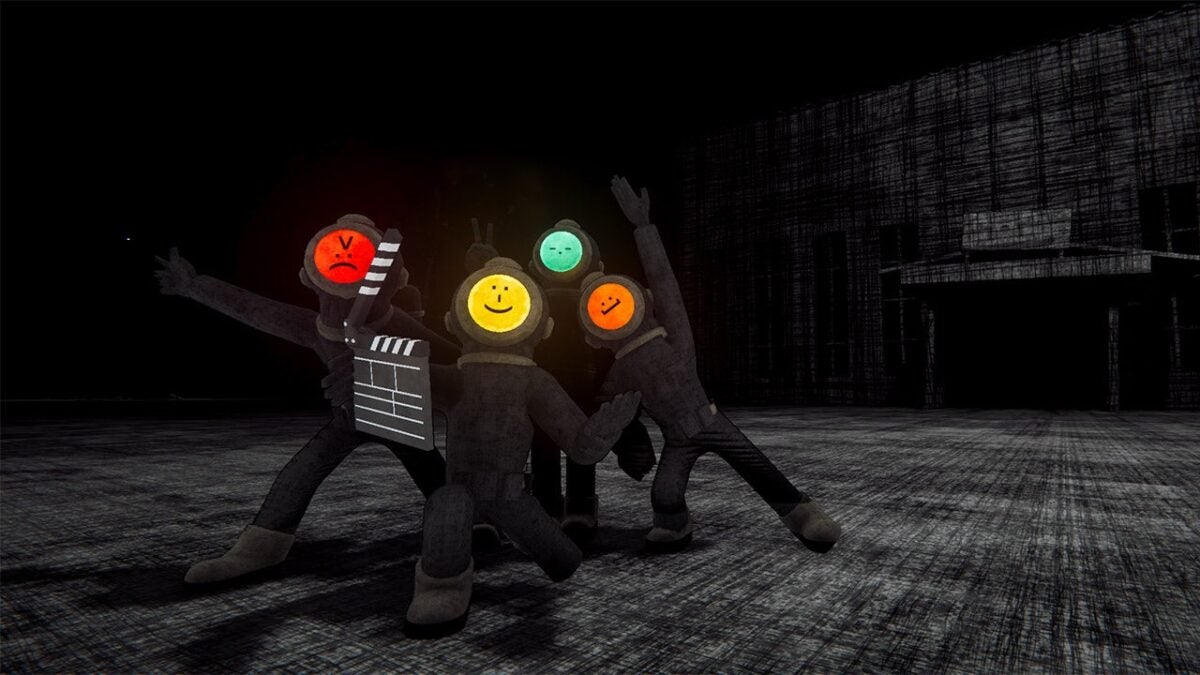

Opinião usuários sobre Click and Save text
Já experimentou Click and Save text? Seja o primeiro a deixar a sua opinião!